[국비지원교육] [패스트캠퍼스] React 강의 2주차 (4) - CSS 속성
- 테두리선(border)
- 모서리 둥글게 (border-radius)
- 크기 계산(box-sizing)
- 넘침 제어(overflow)
- 출력 특성(display)
- 투명도
- 글꼴

1. 테두리선 (border)
: 요소의 테두리 선을 지정하는 단축 속성
: 선-두께(border-width), 선-종류(border-style), 선-색상(border-color)

(index.html)
<div class="cont">
<div class="item"></div>
<div class="item"></div>
<div class="item"></div>
</div>
(main.css)
.cont {
width: 100px;
height: 100px;
background-color: orange;
}
.item {
width: 20px;
height: 20px;
background-color: pink;
border: 3px solid red;
}
.cont .item:nth-child(1) {
border-width:5px 10px;
}
.cont .item:nth-child(2){
border-color: #ccc;
}
.cont .item:nth-child(3){
border-style: dashed;
}
2. 모서리 둥글게 (border-radius)
0 : 둥글게 없음
단위 : px, em, vw 등

(index.html)
<div class="cont">
<div class="item"></div>
<div class="item"></div>
<div class="item"></div>
</div>
(main.css)
.cont {
width: 100px;
height: 100px;
background-color: orange;
}
.item {
width: 20px;
height: 20px;
background-color: pink;
border: 3px solid red;
margin: 5px;
}
.cont .item:nth-child(1) {
border-radius: 5px;
}
.cont .item:nth-child(2){
border-radius: 50%;
}
.cont .item:nth-child(3){
border-radius: 1vw;
}
3. box-sizing
: 요소의 크기 계산 기준을 지정
- content-box : 요소의 내용(content)으로 크기 계산
- border-box : 요소의 내용 + padding + border로 크기 계산

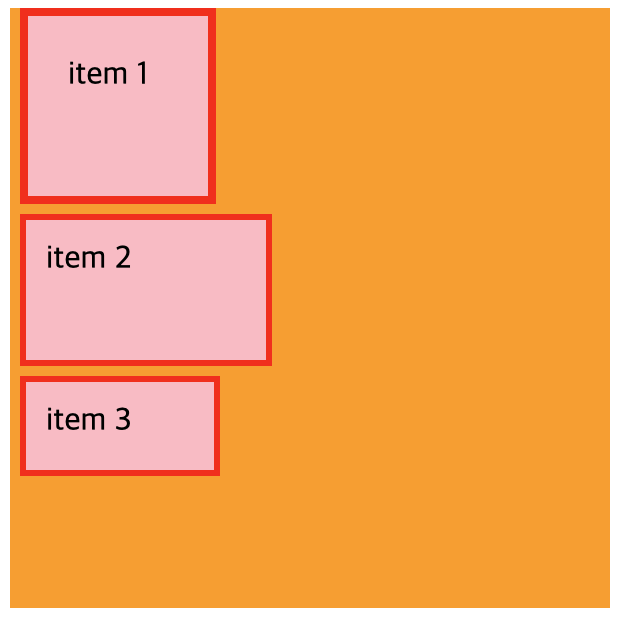
(index.html)
<div class="cont">
<div class="item"></div>
<div class="item"></div>
<div class="item"></div>
</div>
(main.css)
.cont {
width: 300px;
height: 300px;
background-color: orange;
}
.item {
width: 50px;
height: 50px;
background-color: pink;
border: 3px solid red;
margin: 5px;
}
.cont .item:nth-child(1) {
border: 4px solid red;
padding: 20px;
}
.cont .item:nth-child(2){
width: 100px;
padding: 10px;
box-sizing: content-box;
}
.cont .item:nth-child(3){
width: 100px;
padding: 10px;
box-sizing: border-box;
}
4. 넘침제어(overflow)
: 요소의 크기 이상으로 내용이 넘쳤을 때, 보여짐을 제어하는 단축 속성
- visible : 넘친 내용을 그대로 보여줌
- hidden: 넘친 내용을 잘라냄
- scroll : 넘침내용을 잘라내서, 스크롤로 표현
- auto : 넘쳤을 경우 스크롤로 표현
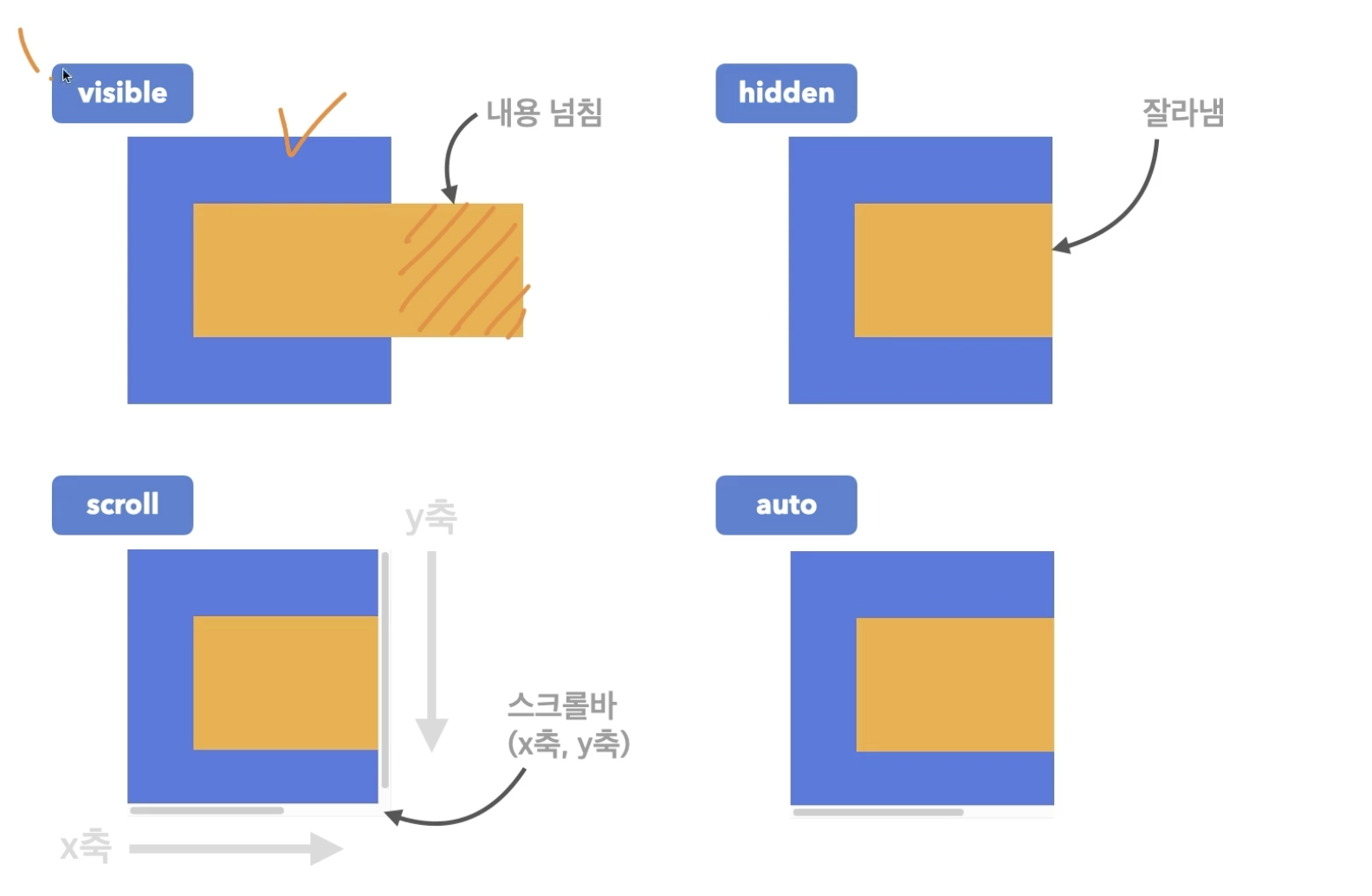
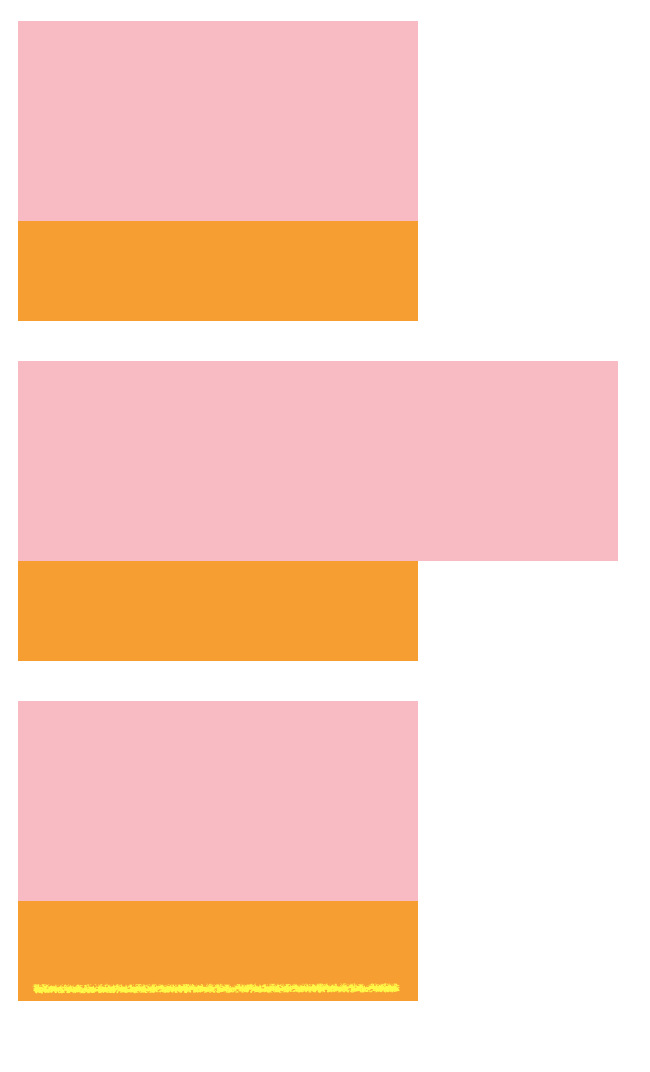
(index.html)
<div class="parent">
<div class="child"></div>
</div>
<div class="parent parent2">
<div class="child"></div>
</div>
<div class="parent parent3">
<div class="child"></div>
</div>
(main.css)
.parent {
width: 200px;
height: 150px;
background-color: orange;
margin: 20px;
overflow: hidden;
}
.child {
width: 300px;
height: 100px;
background-color: pink;
}
.parent.parent2 {
overflow: visible;
}
.parent.parent3 {
overflow: auto;
}
5. 출력 특성(display)
: 요소의 화면 출력(보여짐) 특성
- block : 상자(레이아웃) 요소
- inline : 글자 요소
- inline-block : 글자 + 상자 요소
- flex : 플렉스 박스(1차원 레이아웃)
- grid : 그리드 (2차원 레이아웃)
- none : 보여짐 특성 없음, 화면에서 사라짐
- 기타 : table, table-row, table-cell 등
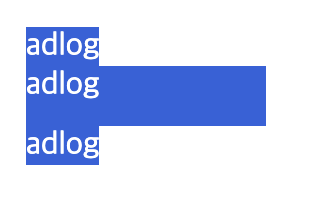
(index.html)
<span>adlog</span>
<span class="block">adlog</span>
<span class="inline">adlog</span>
<span class="none">adlog</span>
(main.css)
body {
margin: 20px;
}
span {
width: 120px;
height: 30px;
background-color: royalblue;
color: white;
}
.block {display: block;}
.inline {display: inline;}
.none {display: none;}
6. opacity
: 요소의 투명도
- 1 : 불투명
- 0~1 : 0부터 1사이의 소주점 숫자

7. 글꼴
font: font-style font-variant font-weight font-size/line-height font-family
(index.html)
<span>adlog</span>
<span class="font">adlog</span>
<span class="font2">adlog</span>
(main.css)
body {
margin: 20px;
}
span {
width: 120px;
height: 30px;
background-color: royalblue;
color: white;
font-size: 4vw; //폰트사이즈
}
.font {
font-weight: bold; // 굵기
line-height: 0.12;
font-family: "궁서";
}
.font {
font-weight: 300;
font-style: italic; //기울기
}
'스터디 > React' 카테고리의 다른 글
| [React] 강의 3주차 (2) - CSS 속성 (flex,transition) (0) | 2022.11.01 |
|---|---|
| [React] 강의 3주차 (1) - CSS 속성 (문자, background, position) (0) | 2022.11.01 |
| [React] 강의 2주차 (3) - CSS 속성 (width, height, margin, padding) (0) | 2022.10.25 |
| [React] 강의 2주차 (2) - CSS 기본문법 (선택자, 스타일 상속, 우선순위) (0) | 2022.10.25 |
| [React] 강의 2주차 (1) - CSS 기본문법 (주석, 선언방식, 선택자) (0) | 2022.10.19 |



